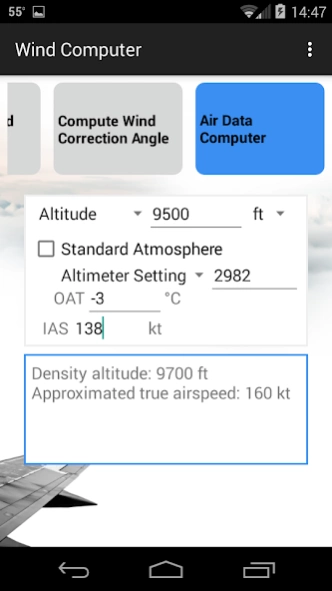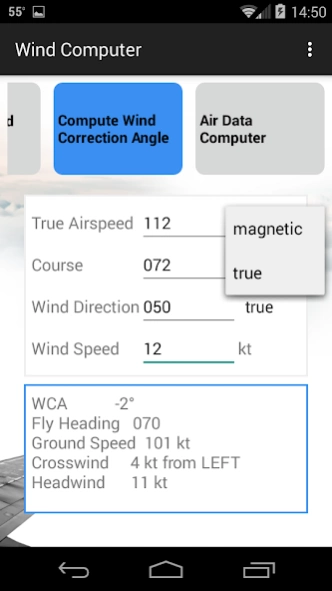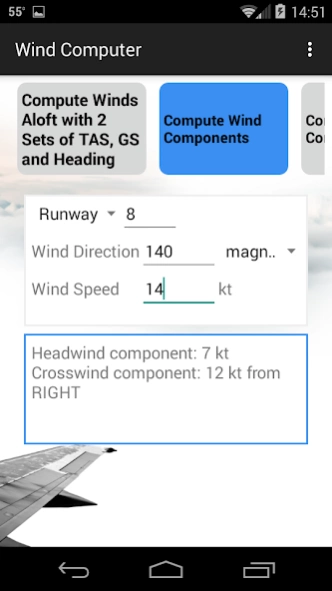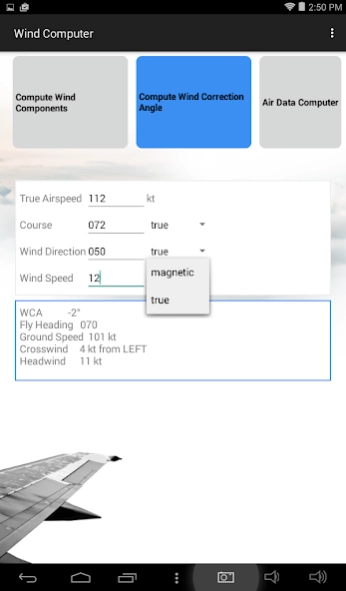Wind Computer 1.0.0.0
Free Version
Publisher Description
Wind Computer - A Computer for Winds Aloft, Wind Correction Angle, Wind Components and More!
The Wind Computer encompasses wind-related calculations for in-flight and pre-flight planning uses. To begin with, it come with with all the wind functions available from an E6B, computing wind components and solving for ground speed, wind correction angle (WCA) and heading for desired a desired course and true airspeed.
What the Wind Computer does more than an E6B or a CR-3 is that it computes winds aloft from current airplane speeds, heading and course. By entering assorted combinations of true airspeed, ground speed, heading and course, the Wind Computer solves for the direction and speed of the current winds aloft. Having had at hand the winds aloft as experienced by the airplane, you can compare it with the one from weather briefing and use it to plan for the wind correction and ground speed of subsequent routes.
FEATURES
Solving for Winds Aloft
To compute the speed and direction of winds aloft, the Wind Computer can use a host of combinations of heading, course (thus wind correction angle), ground speed and true airspeed. Details of the combinations of instrument readings for calculating winds aloft are listed below:
1. True airspeed, ground speed, heading and course;
2. True airspeed, ground speed and wind correction angle;
3. Two sets of readouts of heading, true airspeed and ground speed.
Solving for Ground Speed, WCA and Heading
The Wind Computer furnishes the standard wind functions available with E6B, namely, computing wind correction angle, ground speed, heading for a desired course and wind components.
A Simple Air Data Computer
For your convenience, the Wind Computer features an air data computer (ADC). The main functions of the ADC are twofold. It computes density altitude and approximates true airspeed from the indicated.
Use the Wind Computer, plan for the winds ahead, and enjoy flying!
SUPPORT
Are you having problems? Visit (when you are soundly on the ground!) http://support.cattlepasturestudio.com. We appreciate your feedback.
About Wind Computer
Wind Computer is a free app for Android published in the Geography list of apps, part of Education.
The company that develops Wind Computer is Cattle Pasture Studio, LLC. The latest version released by its developer is 1.0.0.0.
To install Wind Computer on your Android device, just click the green Continue To App button above to start the installation process. The app is listed on our website since 2016-05-03 and was downloaded 3 times. We have already checked if the download link is safe, however for your own protection we recommend that you scan the downloaded app with your antivirus. Your antivirus may detect the Wind Computer as malware as malware if the download link to com.cattlepasturestudio.windcomputer is broken.
How to install Wind Computer on your Android device:
- Click on the Continue To App button on our website. This will redirect you to Google Play.
- Once the Wind Computer is shown in the Google Play listing of your Android device, you can start its download and installation. Tap on the Install button located below the search bar and to the right of the app icon.
- A pop-up window with the permissions required by Wind Computer will be shown. Click on Accept to continue the process.
- Wind Computer will be downloaded onto your device, displaying a progress. Once the download completes, the installation will start and you'll get a notification after the installation is finished.